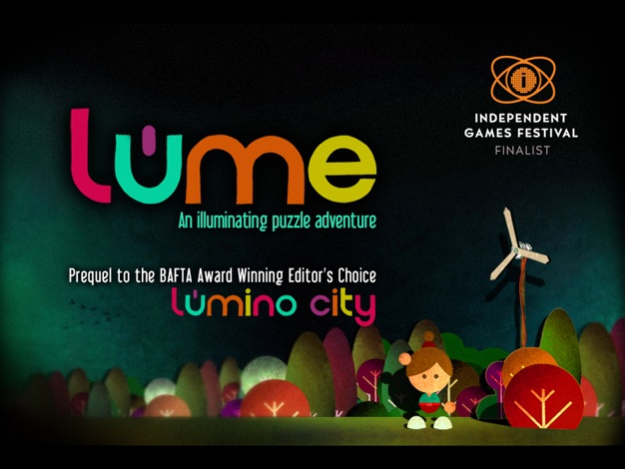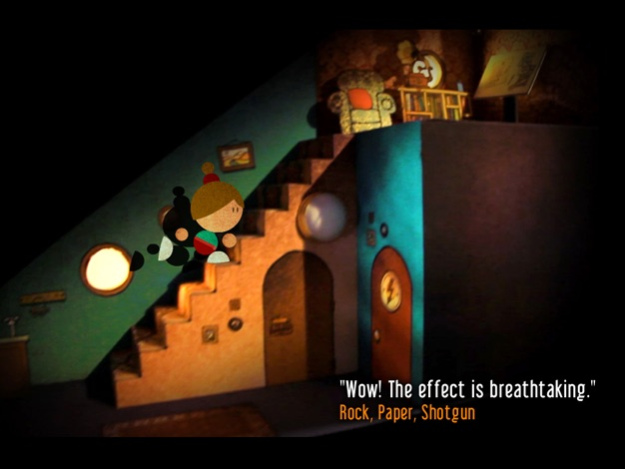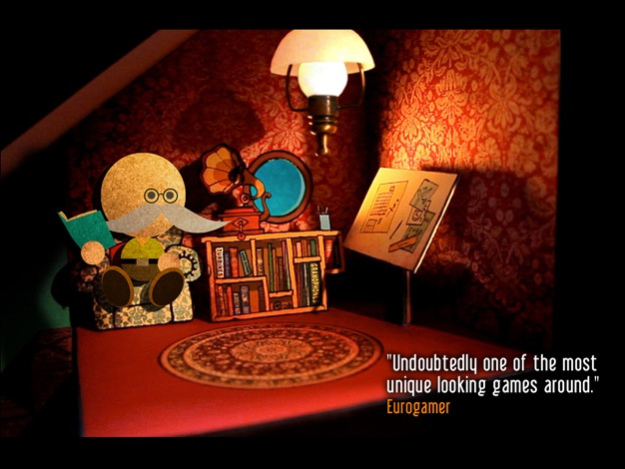Lume 1.6.5
Continue to app
Free Version
Publisher Description
***Now FREE for a limited time only, to celebrate the launch of our new game INKS.***
Prequel to the App Store Best of 2015 puzzle adventure 'Lumino City'.
*** Finalist at IGF 2012: Excellence in Visual Art ***
Lume: An illuminating puzzle adventure
"Undoubtedly one of the most unique-looking games around." - Eurogamer
"The best of point and click gaming... amazing visual presentation." - Jay is Games
"Wow! The effect is breathtaking." - Rock, Paper, Shotgun
"A rare treat. Even Lume’s main menu is more beautiful than most big-budget shooters." - Bit-Gamer
"Charming to the extreme." - Games TM
Small and perfectly formed, introducing you to the perplexing world of Lume.
With a set built entirely out of paper and cardboard, and sumptuously filmed, Lume is a game with a style unlike any other.
Power to your grandad’s house has failed. What’s more, he’s nowhere to be seen. Immerse yourself in Lume’s photoreal world, solve perplexing paper puzzles to help restore the power, and uncover a deeper mystery behind the blackout.
This is the prequel to Lumino City which is also available on the App Store.
PLEASE NOTE: Lume is in English only.
Jan 6, 2016
Version 1.6.5
This app has been updated by Apple to display the Apple Watch app icon.
- Improved graphics with the main characters brought up to the quality of the sequel Lumino City.
- Optimised for iOS 9.
About Lume
Lume is a free app for iOS published in the Action list of apps, part of Games & Entertainment.
The company that develops Lume is State of Play Games. The latest version released by its developer is 1.6.5.
To install Lume on your iOS device, just click the green Continue To App button above to start the installation process. The app is listed on our website since 2016-01-06 and was downloaded 7 times. We have already checked if the download link is safe, however for your own protection we recommend that you scan the downloaded app with your antivirus. Your antivirus may detect the Lume as malware if the download link is broken.
How to install Lume on your iOS device:
- Click on the Continue To App button on our website. This will redirect you to the App Store.
- Once the Lume is shown in the iTunes listing of your iOS device, you can start its download and installation. Tap on the GET button to the right of the app to start downloading it.
- If you are not logged-in the iOS appstore app, you'll be prompted for your your Apple ID and/or password.
- After Lume is downloaded, you'll see an INSTALL button to the right. Tap on it to start the actual installation of the iOS app.
- Once installation is finished you can tap on the OPEN button to start it. Its icon will also be added to your device home screen.